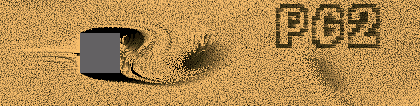Not to be confused with the original Powder Game.
Powder Game 2 (often abbreviated as PG2) is a newer, remade version of the original Powder Game. It was released on December 9th, 2011, and is the 17th game released on Dan-Ball. It is also the first sequel to a previous game, with the second one being Ham Race 2. It features a wider screen than the original Powder Game, and is focused more on fluid dynamics. According to Ha55ii's comment, the game's source code was rewritten so Powder Game 2 would be able to feature elements and other features that were not possible or simply too incompatible with the original Powder Game, due to various technical problems.
Elements[]
There are 44 (45 if readvar is counted) elements currently available in Powder Game 2.
Special Objects[]
There are currently 8 special objects in Powder Game 2.
- Block: An indestructible block is created.
- BH: A black hole.
- WH: A white hole.
- Player: A controllable player is created. Up to 2 can be on the screen.
- Fighter: An uncontrollable "fighting" stickman is created. Up to 50 can be on the screen.
- Ball: a ball is created. Up to 50 can be on the screen.
- Joint: a joint is created. Up to 999 can be on the screen.
- Create: Clones certain objects. Up to 49 can be on the screen.
Tools[]
The following tools are available in Powder Game 2.
- Wind makes wind in the direction of the red line. Strength depends on the pen-size.
- Cyclone makes wind in circular formations. Strength depends on the pen-size.
- Drag allows the player to drag some elements and objects.
- Erase gets rid of objects.
- Clear gets rid of elements and wind.
- Pen allows players to choose the drawing method of elements.
- Pen-s, meaning pen-size, determines the pen size used for some tools and drawing elements.
- Scale allows the player to change the zoom to x1, x2, x4, x8, or x16. This is useful for making small structures.
- Speed allows the player to change the speed to x1, x2, x4, or x8. Higher speed decreases the FPS while elements and objects in the game moves faster.
- MiniMap shows a thumbnail of the screen.
- Text allows players to type text with elements in the game.
- Copy-Paste allows players to copy elements and paste them elsewhere.
- Start-Stop toggles pausing.
- Upload allows the player to upload what's currently on-screen.
- Save is used for temporarily saving what's on-screen.
- Load loads what the player last saved.
- Get generates a code for saving what's on-screen.
- Set is for loading a code.
- G turns gravity on and off.
- Side turns looping on and off. The two options in Powder Game are:
- Side-off: after leaving the playing field, all elements and objects are destroyed.
- Side-loop: elements and objects that leave the playing field appear on the opposite side of the screen with the same latitude/longitude and speed. Wind does go through loop, and players can go through loop in all directions.
- BG changes the background to:
- BG-non for no background.
- BG-air to show air pressure, (green is high, blue is low, black is neutral).
- BG-line to show air pressure and direction.
- BG-blur for a motion blur.
- BG-g-map shows the strength of gravity.
- BG-shade gives elements a coloured aura.
- BG-aura for a special effect that somewhat shows wind.
- BG-light making elements and objects brighter.
- BG-toon makes a cartoon-like affect for all elements and objects.
- BG-mesh makes a moving "mesh" showing wind. It changes colors depending on the air pressure and stretches and squeezes with wind.
- BG-gray turns the game screen into grayscale. It also shows wind, like BG-Air.
- BG-track causes anything to leave a trail.
- BG-dark makes the screen dark. Only luminous elements and objects will light up the screen.
- BG-TG shows the temperature of elements and objects in colours. Violet is coldest, black is neutral, and white is hottest.
- BG-silet (siluet before ver6.0) turns the screen monochrome.
- BG-mosaic shows elements and objects in mosaic style.
- BG-color changes the background color.
- Grid shows a grid on the screen.
- Reset clears all of the objects and elements on the screen, as well as repairing the block border, if needed.
Version History[]
Main article: Powder Game 2 Timeline
Trivia[]
- After the menu update of ver8.2, an extra menu row was added, increasing the amount of available space (5 spaces) for future elements, objects, and tools, but the game screen itself was not updated to fit the new menu. The final line, showing the number of dots, copyright information, etc., was not visible under most circumstances. Arguably, the easiest way to see the final line was to zoom out using a browser's built-in zoom function.
- When this was fixed for the regular game screen, it remained the same for viewed works until a short time later.